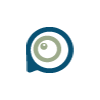Remove clutter from your desktop and get on track
Remove clutter from your desktop and get on track
Pros
- Intuitive drag-and-drop interface
- Comprehensive mapping capabilities with multimedia support
- Interactive Quick Start guide for new users
- Advanced editing and exporting options
- Facilitates efficient brainstorming and decision-making
Cons
- May have a learning curve for those unfamiliar with mapping software
- Full range of features can be overwhelming at first
- Premium features require purchase, which might be a drawback for casual users
Organize Ideas Effectively with MindManager
MindManager serves as a robust organizing tool for Windows users, offering an intuitive platform to map out everything from simple daily tasks to complex project management elements. It harnesses the power of visual brainstorming to help users consolidate information and streamline the decision-making process.
User-Friendly Interface and Features
One of the strongest points of MindManager is its user-centric design. The application boasts a sleek interface that feels native to Windows 10 and Windows 11 users. For newcomers, the Interactive Quick Start guide is a resourceful way to get acquainted with the software, allowing users to create their own maps with relative ease. The intuitive drag-and-drop functionality adds to the user-friendly experience, making the construction and organization of ideas a seamless process.
Express Ideas with Flexibility
MindManager is equipped with a rich set of features that caters to diverse mapping needs. Users have the ability to insert multiple topics, subtopics, links, relationships, and other elements to flesh out their thought processes. This flexibility ensures that no matter how complex or intricate the idea, MindManager can accommodate it. Customizability extends to the addition of multimedia elements such as icons, notes, images, and attachments, enriching the map with various layers of information.
Advanced Editing and Exporting Capabilities
Once the mapping is complete, MindManager functions much like a text editor. You can revise the content, utilize spell-check features, and format the map as desired. Moreover, the software supports exporting to a variety of formats, which is especially useful when sharing your maps with colleagues or integrating them into other documents and presentations.
Efficient Planning and Brainstorming
MindManager particularly excels when transforming intricate ideas into actionable plans. The intuitive nature of the interface means that adjusting the breakdown of your ideas is as simple as moving pieces around on the map. Advanced features such as brainstorming mode, built-in web searching, and an integrated timer further augment the efficiency of the software, providing users with tools to facilitate productive planning sessions.
Enhancing Decision-Making and Collaboration
The inherent organization facilitated by MindManager can aid in refining the decision-making process. By visually breaking down factors and aligning them in a coherent structure, users are better positioned to assess and make informed choices. Additionally, the collaboration aspect is notable, enabling teams to work together on maps in real time, fostering a collaborative environment for idea generation and project progression.
Conclusion
In sum, MindManager stands out as a comprehensive and versatile tool for anyone looking to visually structure their thoughts and projects. The software's depth allows for detailed and nuanced mapping, while its ease of use ensures that users of all levels can benefit from its features. Organizing complex projects becomes significantly more manageable with MindManager's array of organizational utilities.
Pros
- Intuitive drag-and-drop interface
- Comprehensive mapping capabilities with multimedia support
- Interactive Quick Start guide for new users
- Advanced editing and exporting options
- Facilitates efficient brainstorming and decision-making
Cons
- May have a learning curve for those unfamiliar with mapping software
- Full range of features can be overwhelming at first
- Premium features require purchase, which might be a drawback for casual users